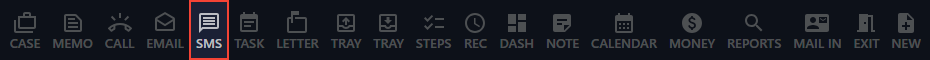Send an SMS
To send an SMS text message, with a case open, click the SMS icon on the top menu bar and the send SMS screen for the case will be opened.
-
From contact drop list, select the contact for the SMS to be sent to. Please note the contact must have a valid mobile number entered in the mobile field for the SMS to be sent in format: 4407123456789.
See also setting up a SMS module to the local server or setting up a third party SMS provider.
- Enter a mobile number in the contact record if there is no mobile number and click the SMS icon in the menu again.
- When the contact is selected the mobile number will be automatically populated.
- Select the template from the list of SMS templates setup and the detail field will be automatically populated with the name of the template and the content will be automatically populated with the body of the SMS template.
- Click send and the SMS will be sent and a copy will be saved to the history of the case.