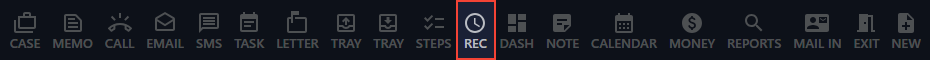Record time
Clicking the record icon on the menu bar will open the time entry screen. Presenting a timer.
- To start the stop watch, click the start button and the timer will start. An hour is divided into 10 six minute units and therefore each single time unit is 6 minutes. The timer will calculate the number of units or a fraction of the unit when the timer is stopped.
- Click the stop button when the activity is completed and the units field will automatically be populated with the calculated units. This entry can be manually changed to a required number of units if an unusual fraction of a unit is calculated.
- In the detail field, some details of the time entry and the activity carried out can be given and this will be save into the history along with the number of units of time engaged.